What Causes AnyViewer Connection Timed Out?
After clicking the connect button, I waited for dozens of seconds and did not display the remote control desktop window, but received a prompt window that said request was not answered, please see the following figure about AnyViewer connection timed out:
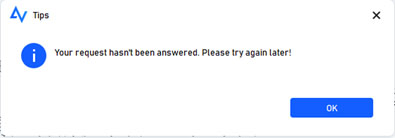
Usually, this prompt appears because manual authentication is used when initiating the connection, and the controlled side does not confirm it in time. However, the current connection is password-authenticated, so the above reasons can be ruled out. The remaining is that the network latency from the control end or the controlled end to the control server is relatively large.
Diagnose AnyViewer Connectio Time Out Issue
First of all, check the network latency on the control side, ping the server, and find that the round-trip time is a bit large, please see the following figure:

However, if you are still not sure that there is no corresponding cause, you can use Unicorn Network Analyzer to further analyze the cause, start the analysis tool, and find that the packet capture is very slow to send data, and some even take two minutes to send a message packet, please see the following figure:
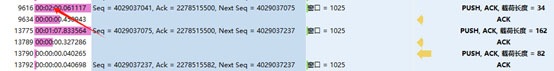
Conclusion
Finally, we found the reason, that is, because of network congestion, the sending of data is very slow, and the client times out.


