Before analyzing the router indicator light, let’s look at a schematic diagram of the router, modem, computer, and network cable connection. In router connectivity issues where the wireless router cannot access the Internet, first check whether the router, modem, computer, and network cable connections are normal. If there is no problem with the router settings, we can then determine the router failure by the meaning of the indicator lights when the router is working.
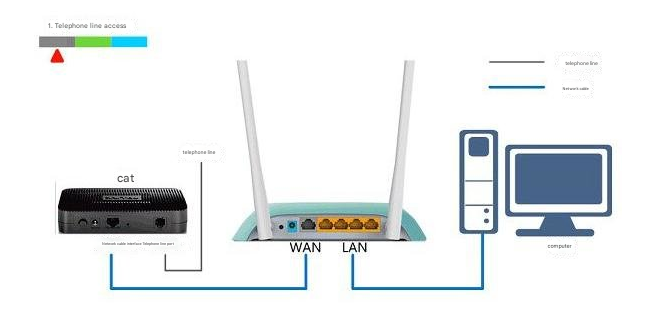
Router indicators can usually be divided into four categories, namely the power indicator, SYS system indicator, LAN indicator, and WAN indicator. The meanings of these four indicators are as follows:
1. Diagnosing Router Connectivity Issues: LAN Indicator
The LAN interface is connected to the computer. If you connect the network cable to the computer’s network card interface, the LAN indicator light will be on after turning on the computer. If it is not on, it means that there is a problem with the interface or the network cable. The interface problem may be a problem with the router interface or the computer network card interface.
2. Resolving Router Connectivity Issues: WAN Indicator
The WAN indicator shows the external broadband line signal indicator. The port is normally connected to the front-end modem if it is always on. Data will be transmitted normally when there is data transmission, such as when a device is surfing the Internet. During the transmission process, the WLAN port will flash continuously.
If the WAN indicator light is not on, it means that there is a problem with the modem or the external network cable. If the WAN indicator light is on but not flashing, and the mobile phone and computer cannot access the Internet, then there is mainly a problem with the network line. You can call the Internet service provider to confirm whether there is a problem with the broadband line.
With the popularity of routers, many netizens now have wireless routers in their homes. If you encounter a problem with the router that makes it unable to access the Internet in the future, remember to check the router instructions. By analyzing the meaning of the router indicator light, you can roughly determine whether the problem is with the router, the network cable, or the networking device.
3. Power indicator
This indicator light is the power supply indicator. It must be always on for normal operation. If it is not on, it means that the power supply is not properly plugged in or the router is broken.
4. SYS system indicator
The SYS system indicator light is the working status indicator of the router. Flashing means it is normal. If the SYS system indicator light is off or is on but not flashing, then there is a problem with the router.



