Reading this article will take about 4 minutes. By doing so, you’ll gain insights into the Nmap tool and its various applications.
Source: Data Center Operations Management
Network troubleshooting is a challenging task for network technology experts and network engineers. Whenever new devices are added or network changes occur, new issues arise, and it’s difficult to pinpoint the source of the problem. Every network engineer or expert has their own experiences and essential tools that allow them to quickly locate network faults. Are the following tools options in your toolbox?
1. Nmap
Nmap is an open-source tool, known as the “Swiss Army knife” of network troubleshooting. It essentially uses super-powered Pings, broadcasting packets to identify hosts, including open ports and operating system versions of the hosts. This information is integrated into network maps and inventories, enabling analysts to identify connectivity issues, vulnerabilities, and traffic.
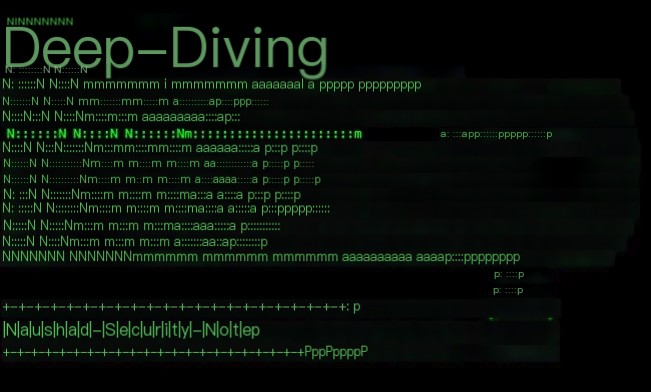 />
/>
2. Netstat
As network complexity increases, simplifying network management is necessary to make network administrators’ time and input more effective. Netstat is useful on Unix-like operating systems (including Windows). When dealing with network security, it’s best to be aware of inbound and outbound connections to the enterprise network.
3. tcpdump
tcpdump is an essential troubleshooting tool for network experts. If it can be used effectively, you can quickly identify network issues without impacting unrelated applications.
4. Ping
Ping is the most basic tool for quickly troubleshooting network issues. It can easily check if a server is down, and is available on most operating systems.
5. TRACERT and Traceroute
For any network team, TRACERT and Traceroute are important tools. They provide insights into the paths taken by data and the response times of intermediate hosts. Even minimal information can help shed light on current issues. Therefore, TRACERT and Traceroute are undoubtedly crucial for troubleshooting.
6. My Traceroute (MTR)
MTR is one of the best tools for diagnosing network problems or simply exploring network performance. MTR combines the advantages of Ping and Traceroute into one tool. It is a great way to observe both packet loss and latency simultaneously.
7. Mockoon
Mockoon is a new tool. It allows network experts to create mock APIs and build front-end applications without using a backend. By using Mockoon combined with Charles, you can even use real APIs in some parts of the system while using mock APIs in others, with minimal toggling overhead.
8. Wireshark
Wireshark is one of the best packet capture tools available and is indispensable for network analysis. It is versatile, fast, and offers a wide range of tools and filters for accurately identifying what is happening on the network.
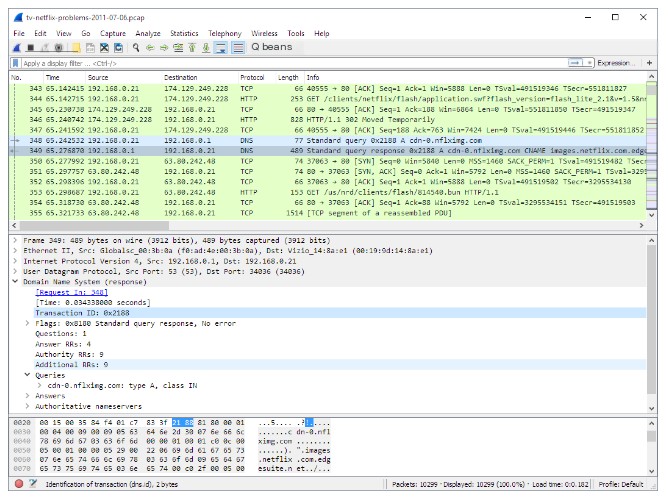 />
/>
9. OpenVAS
Every network expert should use some kind of proactive vulnerability scanning software to detect network threats and troubleshoot them before potential threats enter the system, rather than trying to fix the damage caused. Tools such as Wireshark and OpenVAS are recommended as free open-source tools that any network team or expert can use to identify threats to critical data or systems.
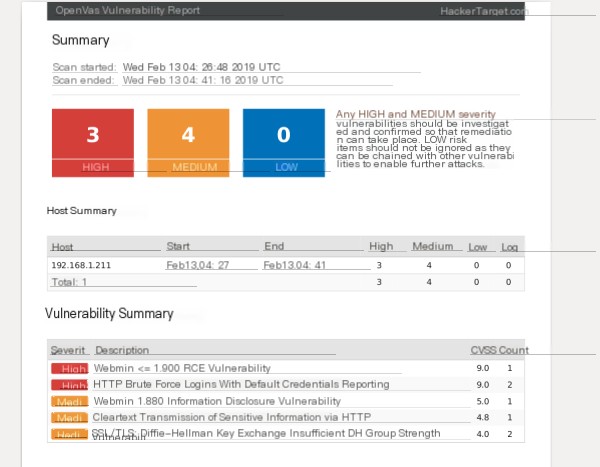
10. Grey Matter
Grey Matter is a universal mesh. It is the next generation of layers 3, 4, and 7 of the network, utilizing C-based proxy to achieve zero-trust security, proof chain audit compliance, targeted segmentation, and low-level reporting, and it is an open-source tool. If trying to find use cases for “service mesh,” some research can be done.
11. Linux System Dig Command
The dig tool in Linux is great for helping resolve where the site might be located, associated IPs, and the problems behind load balancing.
12. DNS and NS Lookup Tools
Today, DNS and NS lookup tools should be in every network expert’s toolbox. From smartphones and laptops to IoT devices and network equipment, every device we use utilizes IP and DNS addresses. Conflicts between IPs and devices constantly occur on the network. Reliable lookup tools can help isolate problematic devices and narrow down the troubleshooting steps to be taken.
13. Speedtest-Plotter
Speed and agility are crucial for productivity, especially with the increase in remote work. Speedtest-Plotter is a fine network troubleshooting tool that uses nearby servers to measure internet bandwidth. It can track speeds over time (not just a single analysis) while pinpointing related changes in connectivity.
14. Batfish
It is highly recommended to add network configuration analysis to your troubleshooting toolkit. While Ping can tell you there’s a problem with certain devices or connections, Traceroute/MTR can tell you where it went wrong, tools like Batfish can inform you why it failed. Even better, Batfish or similar validation tools can be used to ensure network failures don’t occur.
15. Fiddler
When considering network failure tools, there are many SaaS options available now. Nevertheless, Wireshark and Fiddler are essential tools for SaaS network troubleshooting.
16. New Relic And Pingdom
Monitor each system from both perspectives. First, monitor from the system/server itself to the outside, recommending New Relic. And from outside the data center, monitor the computer’s IP. Recommend Pingdom. This dual approach provides an instant understanding of where to locate the problems.
Don’t forget to like, see you next time!
Progress a little every daySlowing down can make you faster



