Hello everyone, nice to see you again. I am your friend, Full Stack Mr. Here to discuss DNS data packets.
Contents
1. Topic One
According to the lab environment, the steps of this experiment are as follows:
1. Obtain DNS data packets in the test environment.
2. Analyze DNS data packets.
Task description: Obtain two types of DNS data packets
(1) Access the domain name (www.baidu.com) via the browser to obtain DNS data
Although it is not possible to capture this part of the data packet in the Hexa lab environment (actually, you can set up a server and configure a DNS server yourself, but the designer is rather lazy, so let’s make do), the designer hopes that learners can capture and analyze it on their own laptops using the example.
We access www.baidu.com to obtain DNS data, start Wireshark, and enter dns in the Filter. Open the browser and visit www.baidu.com, screenshots as follows:
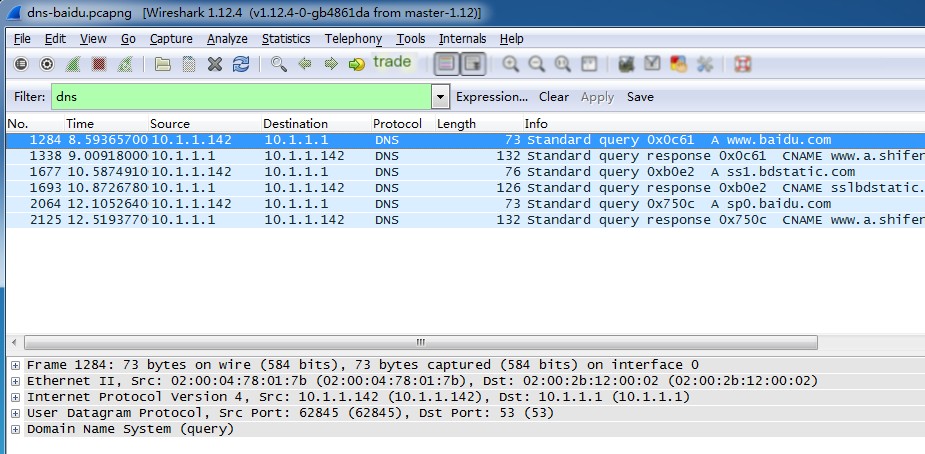 />
/>
This capture file will be communicated to Hexa by the designer, placed in the experimental machine for easy student learning and comparison of different methods below. Pay attention to the frame numbers of the request and response during analysis
Copyright statement: This content is voluntarily contributed by internet users, and the views expressed in this article only represent the author personally. This site only provides information storage space services, does not own all rights, nor assumes relevant legal responsibilities. If any content on this site is suspected of infringement / illegal or violating regulations, please send an email to report. Once verified, this site will immediately delete it.
Publisher: Full Stack Programmer Stack Leader, please indicate the source when reprinting: https://javaforall.cn/234749.html Original link: https://javaforall.cn



