About IMSI
IMSI stands for International Mobile Subscriber Identity, which is a unique identifier used to distinguish different users within a cellular network. It is non-repetitive within the resident cellular network. The IMSI can be used to query user information in the Home Location Register (HLR) and Visitor Location Register (VLR). To prevent eavesdroppers from identifying and tracking specific users, sometimes communication between the phone and the network uses a randomly generated Temporary Mobile Subscriber Identity (TMSI) instead of the IMSI.
Of course, please provide the original heading so I can assist you with the translation and inclusion of “IMSI.”
 />
/>
As shown in the image, the IMSI consists of MCC (Mobile Country Code), MNC (Mobile Network Code), and MSIN (Mobile Station Identification Number), and is generally 15 digits.
Preparation
Required Hardware
HackRF one
A computer (Kali Linux, other distributions also work)
Installing IMSI-catcher, gr-gsm, GNU Radio, and others
You can refer to the installation here as the steps are basically the same.
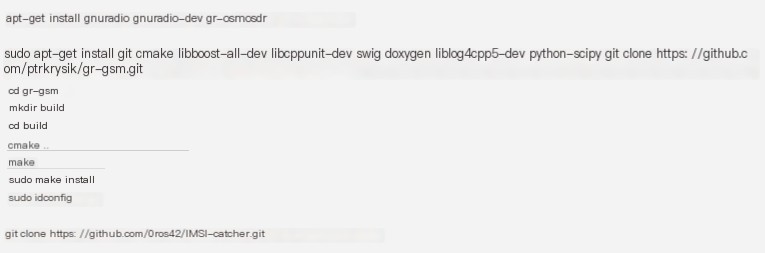 />
/>
Create a file config.conf in /root/.gnuradio and paste the following content:

Finally, install kalibrate-hackrf (optional, if not installing, skip to below)
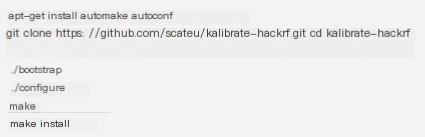
Determining the Frequency
If you have installed kalibrate-hackrf:
Code Language: JavaScriptCopy
cd kalibrate-hackrfcd src./kal -s GSM900 -g 40 -l 40Wait for a moment and the following situation appears as shown in the image below
Of course, please provide the original heading so I can assist you with the translation and inclusion of “IMSI.”
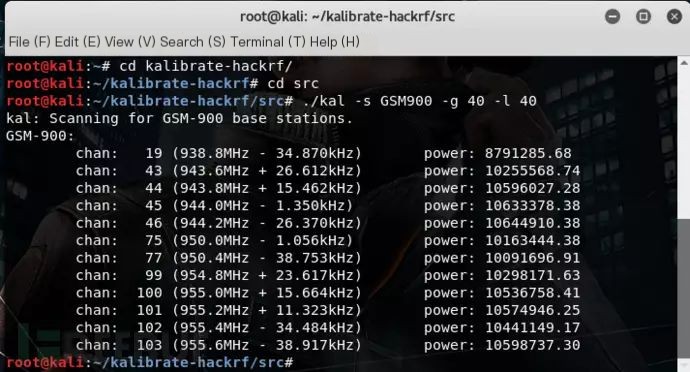
Open gr-gsm_livemon, select one of the frequencies just obtained and fine-tune until the terminal displays data.
Code Language: JavaScriptCopy
grgsm_livemonOf course, please provide the original heading so I can assist you with the translation and inclusion of “IMSI.”
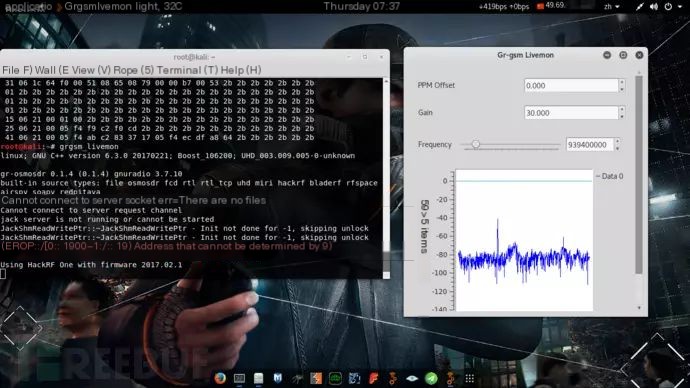
The data appears as shown in the image below
Of course, please provide the original heading so I can assist you with the translation and inclusion of “IMSI.”
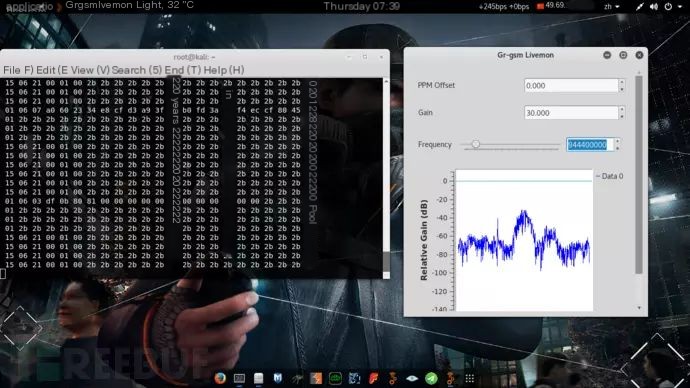
If kalibrate-hackrf is not installed, you can only fine-tune using the frequency given at the beginning.
Obtaining IMSI
Switch directory
Code Language: JavaScriptCopy
cd IMSI-catcher/Change permissions
Code Language: JavaScriptCopy
chmod u+x simple_IMSI-catcher.pyRun
Code Language: JavaScriptCopy
./simple_IMSI-catcher.pyWait a moment and the information will be displayed
Of course, please provide the original heading so I can assist you with the translation and inclusion of “IMSI.”
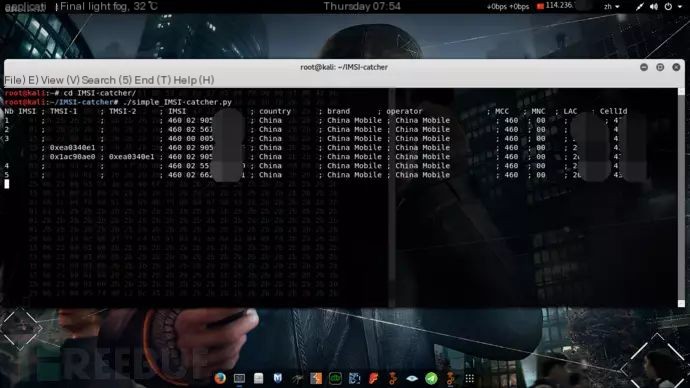
Open Wireshark to see more detailed information
Code Language: JavaScriptCopy
sudo wireshark -k -Y 'gsmtap && !icmp' -i loNote: Base station location can be performed according to LAC and cellId, read the original text to enter the location website



