In today’s digital society, cybersecurity issues are becoming increasingly prominent. To effectively prevent cyber attacks, deploying an Intrusion Detection System (IDS) is a necessary protective measure. As a powerful open-source IDS tool, Snort IDS is widely used in various network environments. This article will provide you with a step-by-step guide on how to implement a Snort Intrusion Detection System from scratch.
What is Snort?
Snort is an open-source network intrusion detection and prevention system (IDS/IPS), which can analyze network traffic in real-time to detect and respond to various network attacks. Snort detects abnormal activities and known attacks through predefined rule sets and generates detailed alerts and log records.

Preparation for Snort IDS
Before installing Snort, you need to prepare a suitable operating system and necessary software dependencies. It is recommended to use Ubuntu or CentOS for deployment.
1. Install Dependency Libraries for Snort IDS
First, ensure that the system has the necessary dependency libraries installed. Open the terminal and execute the following commands:
# Update system packages
sudo apt-get update
sudo apt-get upgrade
# Install necessary dependency libraries
sudo apt-get install -y build-essential libpcap-dev libpcre3-dev libdnet-dev zlib1g-dev
# Install DAQ (Data Acquisition Library)
wget https://www.snort.org/downloads/snort/daq-2.0.7.tar.gz
tar -xvzf daq-2.0.7.tar.gz
cd daq-2.0.7
./configure && make && sudo make install
# Install Libpcap
sudo apt-get install libpcap-dev
# Install Flex
sudo apt-get install flex
# Install Bison
sudo apt-get install bison2. Download and Install Snort IDS
Download the latest version of Snort from the official Snort website and proceed with the installation:
# Download Snort
wget https://www.snort.org/downloads/snort/snort-2.9.15.tar.gz
tar -xvzf snort-2.9.15.tar.gz
cd snort-2.9.15
# Configure and compile Snort
./configure --enable-sourcefire
make
sudo make install
# Create necessary directories for Snort
sudo mkdir /etc/snort
sudo mkdir /etc/snort/rules
sudo mkdir /etc/snort/preproc_rules
sudo mkdir /var/log/snort
sudo mkdir /usr/local/lib/snort_dynamicrules3. Configure Snort IDS
Download the rule set and configure Snort:
# Download Snort rule set
wget https://www.snort.org/rules/snortrules-snapshot-29150.tar.gz
tar -xvzf snortrules-snapshot-29150.tar.gz -C /etc/snort/rules
# Edit main configuration file
sudo nano /etc/snort/snort.conf
# Configure network variables and rule paths in snort.conf
# Example network variables:
# var HOME_NET [192.168.1.0/24]
# var EXTERNAL_NET !$HOME_NET
# Specify rule paths
# include $RULE_PATH/local.rules
# include $RULE_PATH/community.rules
# include $RULE_PATH/emerging.rules4. Start Snort IDS
After configuration is complete, you can start Snort for real-time monitoring using the following command:
# Start Snort
sudo snort -A console -q -c /etc/snort/snort.conf -i eth0-A console: Outputs alert information to the console.-q: Quiet mode, reduces console output.-c: Specifies the configuration file path.-i: Specifies the network interface to listen on.
Configuration and Use of Snort IDS Rules
Snort uses rules to detect abnormal behavior and attack activities in the network. You can use official rules, community rules, or custom rules.
1. Official Rules
The official rule set can be downloaded from the Snort official website, which requires registration and login to access:
After downloading, extract the rules to the designated directory:
tar -xvzf snortrules-snapshot-29150.tar.gz -C /etc/snort/rules2. Custom Rules
You can write custom rules to meet actual needs. For example, detect access to a specific port:
# Edit local.rules file
sudo nano /etc/snort/rules/local.rules
# Add custom rule
alert tcp any any -> any 80 (msg:"HTTP Connection Detected"; sid:1000001; rev:1;)Log and Alert Handling
When Snort detects abnormal activity, it generates logs and alert information. You can check these logs to analyze security events in the network.
1. Log Storage
By default, Snort stores logs in the /var/log/snort directory. You can use the following command to view the logs:
cat /var/log/snort/alert2. Alert Handling
Snort can send alert information in various ways, including email, syslog, etc. To configure alert handling methods, edit the relevant sections in the snort.conf file.
Maintenance and Updates
To ensure that Snort can effectively detect the latest threats, it is necessary to regularly update rule sets and Snort versions.
1. Update Rule Set
You can use the PulledPork tool to automatically update the Snort rule set:
# Install PulledPork
git clone https://github.com/shirkdog/pulledpork.git
cd pulledpork
sudo cp pulledpork.pl /usr/local/bin
# Configure PulledPork
sudo nano /etc/snort/pulledpork.conf
# Run PulledPork to update rules
sudo pulledpork.pl -c /etc/snort/pulledpork.conf -vv2. Update Snort Version
Regularly visit the Snort official website, download, and install the latest version of Snort to ensure the system has the latest functionality and security.
Professional Guidance Services
- Thesis Guidance: Professional team, one-on-one customization, cost-effective
- Installation and Configuration Guidance: Provide detailed installation, configuration, and optimization guidance to ensure efficient system operation.
- Rule Writing and Optimization: Assist you in writing and optimizing detection rules to enhance the system’s detection capabilities.
- Troubleshooting: Provide troubleshooting and technical support to resolve issues encountered during operation.
- Security Training: Offer cybersecurity training to help you master Snort usage skills and best practices.
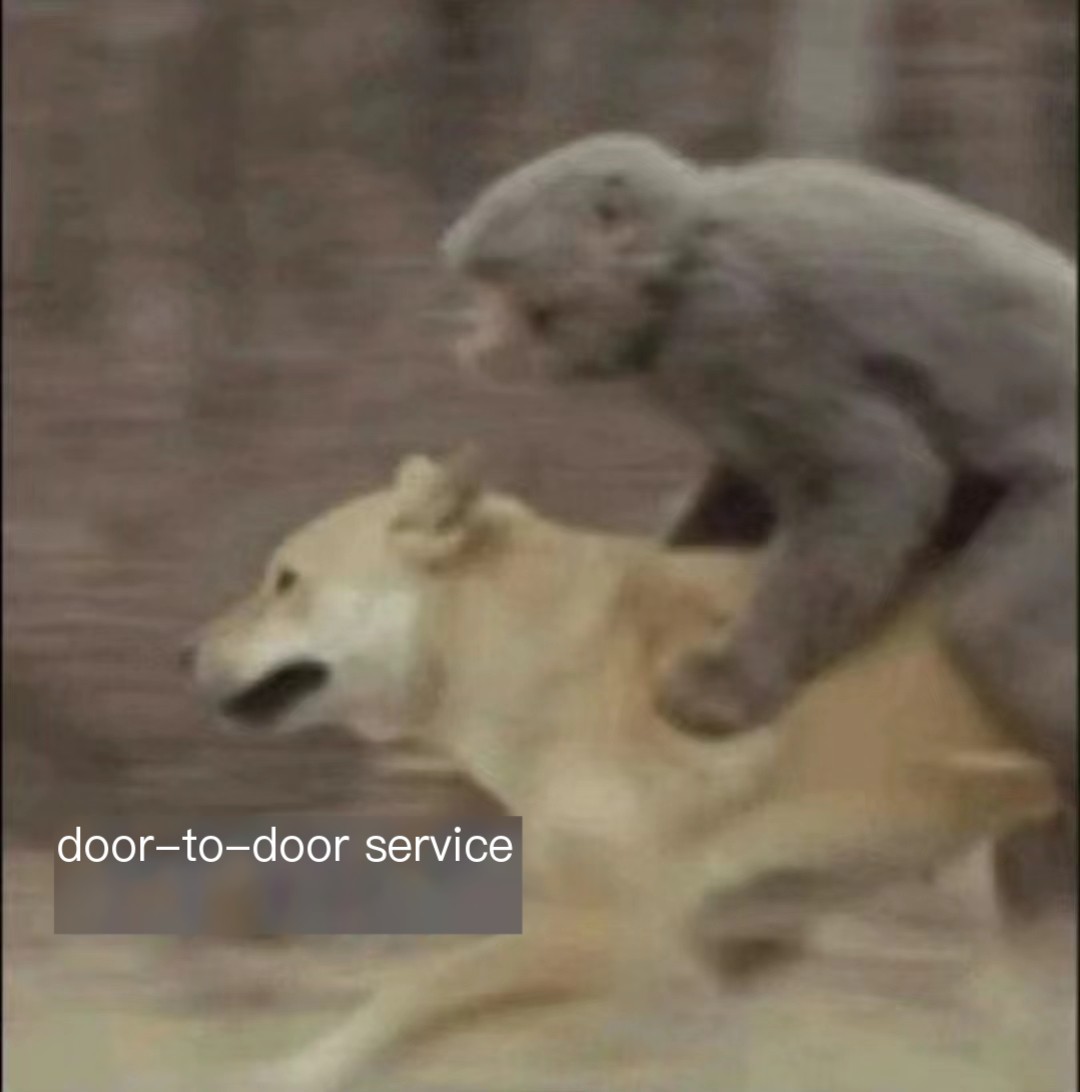
Employment Guidance Services
- Career Planning Consultation: Based on your interests and strengths, help develop a personalized career development plan.
- Resume Optimization and Interview Coaching: Provide professional resume modification advice and simulate interview scenarios to enhance job seeking success.
- Industry Resource Connection: Through our industry resources, help you understand the latest cybersecurity trends, gaining internship and employment opportunities.
Conclusion
Cybersecurity is a field full of challenges and opportunities. By implementing and applying the Snort intrusion detection system, you can enhance your technical abilities while contributing to the cybersecurity industry. We invite students and companies to join our research and development efforts, explore the mysteries of cybersecurity together, and safeguard the future of the cybersecurity industry.


