In developing network communication programs, Network debug is a key challenge when ensuring the correct packet sending. This involves not only verifying the correctness of the program logic but also addressing various factors such as the network environment, protocol implementation, and device status. This article provides insights into debugging network communication programs by combining real-world phenomena with the use of tools.
Key Challenges in Developing Network Communication Programs
In network communication programs, the sending and receiving of messages are core aspects. Developers need to ensure:
- 1. The message is correctly encapsulated according to the protocol, with no errors in content.
- 2.The message will not be discarded or altered due to network device or configuration issues along the transmission path.
- 3. The message can reach its destination within a reasonable time.
Even if the client program indicates that the message has been successfully sent, there’s no absolute guarantee that the message has been received by the other party. Factors such as network packet loss, NAT traversal issues, and firewall misconfigurations can all potentially lead to message sending failures.
Special Phenomena in Debugging
A common phenomenon is: the client indicates that the message has been successfully sent, but the server fails to receive it. If a breakpoint is set before the message sending code in debug mode, and then the execution is manually continued, the server can successfully receive the message. This phenomenon is usually caused by the following reasons:
- Network Transmission Delay: The existence of breakpoints allows more time for adjustments in the network environment or the program state.
- Timing Issue in Transmission: Some operations in the program may create race conditions when executed quickly, leading to message transmission failures.
- System Buffer Issue: Breakpoints may allow the buffer plenty of time to refresh.
The phenomenon suggests that the issue may not lie within the network itself but rather in the implementation details of the program or system behavior.
Application of the Unicorn Tool
To address these issues, we need more refined debugging tools to capture and analyze messages. Unicorn is a powerful network debugging tool that can help developers quickly identify problems.
The core features of Unicorn include:
Create Filtering Rules Based on Characteristics
Start Uniron, then click the “Policy” button on the toolbar to open the policy management window, as shown below:
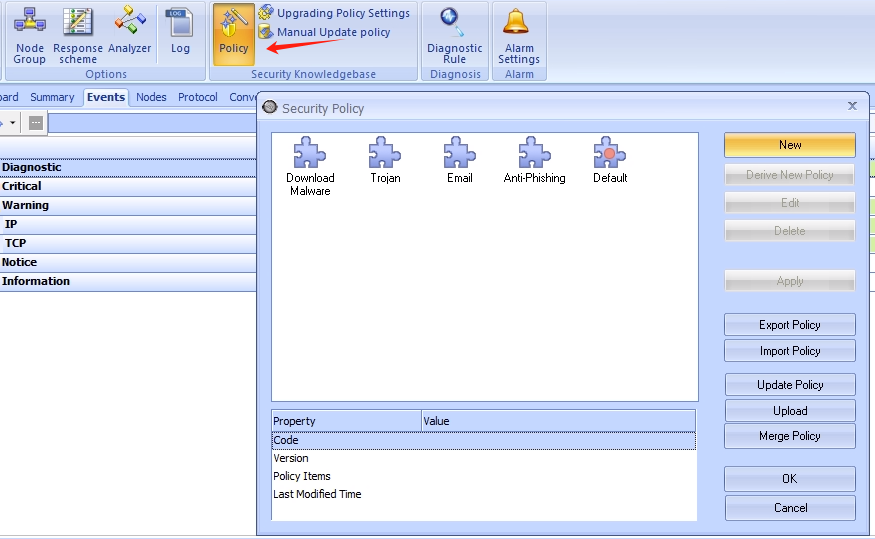
Strategy Set Management Window
Select the “Default” policy set, then click the “Edit” button on the right, and a policy set editing window will pop up, as shown in the figure below:
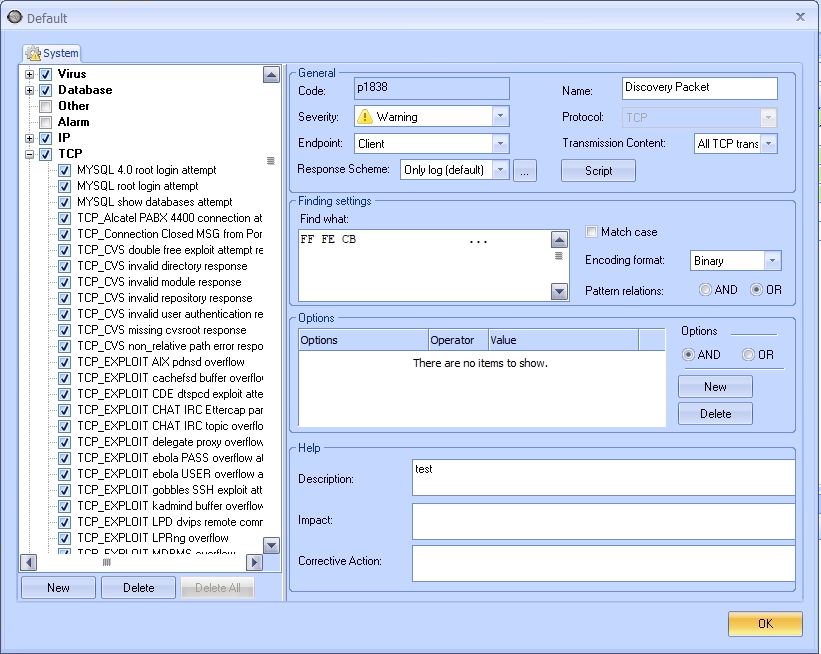
Next, we select “TCP” in the left window, then click the “New” button at the bottom left to create a new filtering rule and set the rules, including the policy name, communication data, and the content to be searched for. The most important aspect is the characteristic content that needs to be searched, which in this example is “FF FE CB”. Once the policy is set, save it.
Filter Specific Communication Content
Once the policy rules are set up and activated, Unicorn can accurately identify the communication content and trigger events, as shown in the image below:
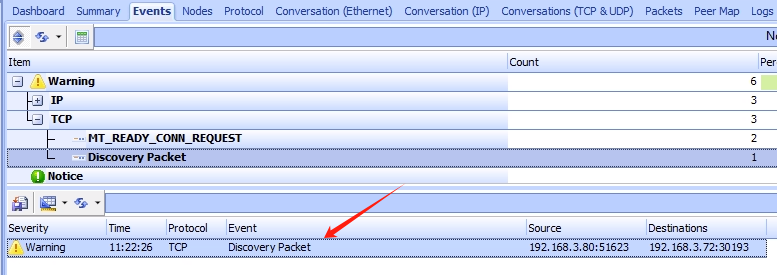
We can double-click the event to display the packets that triggered it, as shown in the figure below:
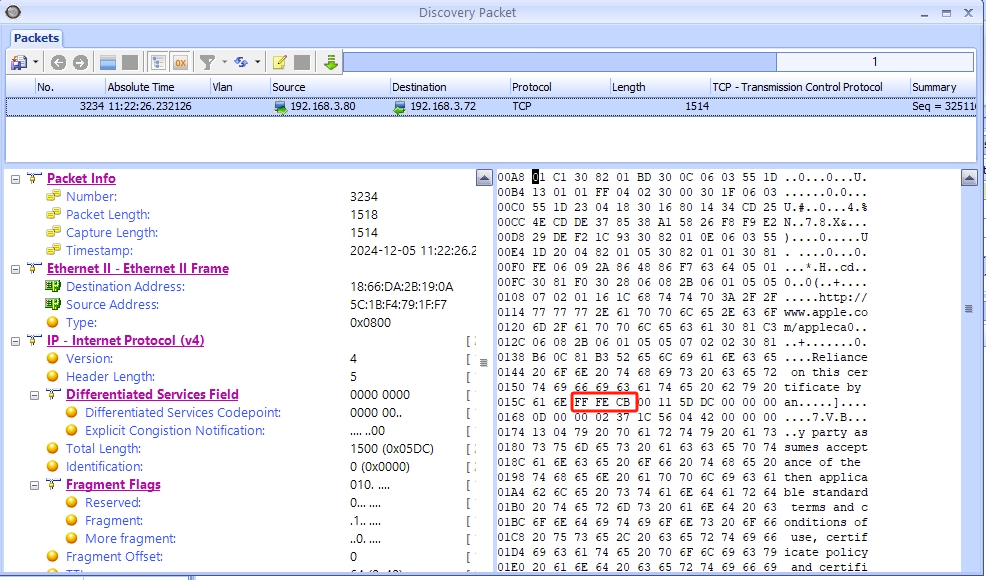
From the packet decoding details, it’s clear to see the characteristic “FF FE CB” that I set.
This mechanism can significantly enhance network debugging efficiency. For instance, if the server fails to receive a packet, developers can use Unicorn to capture the sending status of the packet to verify whether it properly left the client or was discarded by network devices along the way. In our example, there was a send race condition, where two threads simultaneously sent data, resulting in data from two packets getting mixed up. This prevented the server from correctly separating the packets, leading to packet loss. The issue was resolved by adding a lock in the sending function.
Conclusion
Network debugging requires meticulous observation along with flexible tools. Through the analysis of phenomena and the use of tools, we can more accurately pinpoint issues, optimizing the reliability and performance of network communication programs. If you encounter similar problems during development, consider trying a tool like Unicorn. It is likely to enhance your development work significantly.



