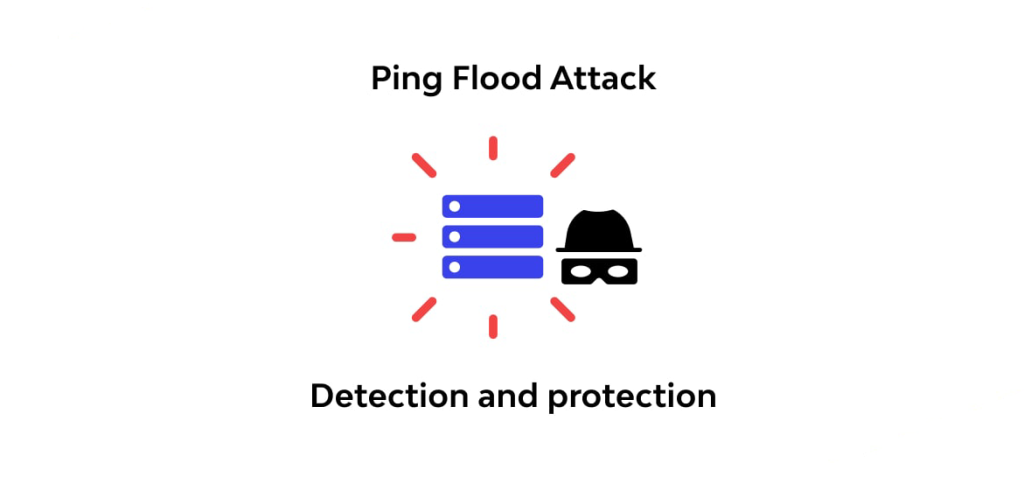
What is a Ping Flood Attack?
Ping flood attacks, also known as ICMP flood attack, are the network attack that overloads the target system by sending a large number of ICMP Echo Request packets to the target IP address, thus affecting its normal function.
Types of Ping Flood Attacks
Ping flood DDoS attacks can take various forms, including:
- ICMP Echo Request Flood: Sends a large number of ICMP echo request packets to the target.
- Smurf Attack: Amplifies the attack by sending spoofed ICMP echo request packets to multiple hosts, whose responses flood the target.
- Ping of Death: Exploits vulnerabilities in the ICMP protocol to send oversized packets, causing the target system to crash or become unresponsive.
Why Prevent ICMP Flood Attacks?
Under normal circumstances, the ping command is used to detect the connectivity and health of the network device, and the receiver device, upon receipt of an ICMP echo request, sends an ICMP echo reply to indicate its health. However, in a ping flood DDoS attack, the attacker will continuously send a large number of ICMP echo requests to the target device, which far exceeds the processing capacity of the target device, causing the target device to be unable to respond to legitimate ICMP requests, thus affecting its normal operation.
In addition, an attacker can send an ICMP packet larger than 65,536 bytes or divide packets into fragments and reassemble them on the target host, causing the buffer of the target host to overflow, consuming limited system resources until the system crashes.
How to Prevent Ping Flood Attacks: 5 Reliable Solutions
Methods to prevent ping flood DDoS attacks include disabling ping commands on the server, using a firewall to block ICMP packets, and enforcing limits on the number of ICMP messages and ping requests.
Solution 1. Implementing Firewall Rules
Firewalls can be configured to block ICMP echo requests from external sources, preventing ping flood attacks from reaching the target system. Additionally, firewalls can enforce rate limiting policies to restrict the number of ICMP packets allowed per second.
Solution 2. Rate Limiting ICMP Requests
Network devices can be configured to rate limit ICMP requests, preventing the rapid influx of packets associated with ping flood attacks. By limiting the rate of ICMP traffic, network administrators can mitigate the impact of ping flood attacks on network performance.
Solution 3. Using Intrusion Detection Systems
Intrusion detection systems (IDS) can detect and alert administrators to suspicious network activity, including ping flood attacks. By monitoring network traffic patterns and analyzing packet payloads, IDS can identify and respond to potential threats in real-time.
Solution 4. Network Segmentation
Segmenting the network into separate subnets can limit the impact of ping flood attacks by isolating critical services and resources. By compartmentalizing the network, organizations can contain the spread of attacks and minimize their impact on overall network performance.
Solution 5. Deploying Anti-DDoS Solutions
Anti-DDoS solutions can provide advanced mitigation techniques to combat ping flood attacks and other types of DDoS attacks. These solutions employ techniques such as traffic filtering, rate limiting, and traffic diversion to protect against volumetric attacks and ensure uninterrupted service availability.
How to Detect Ping Flood Attacks – Unicorn
The detection engine built into the Unicorn – Network Analyzer can detect a wide range of cyber attacks, and only need to launch the application to detect the attack.
Launch a >packet 10000 ping flood attack on any host in the LAN.

Looking at Unicorn’s event logs, you can see the following:

Successfully detected ping flood attacks with packets greater than 10000!
Conclusion
Preventing ping flood attacks is essential for maintaining the security and availability of network services. By understanding the nature of these attacks and implementing proactive measures such as firewall rules, rate limiting, and intrusion detection systems, organizations can mitigate the risk of downtime, performance degradation, and security breaches.


