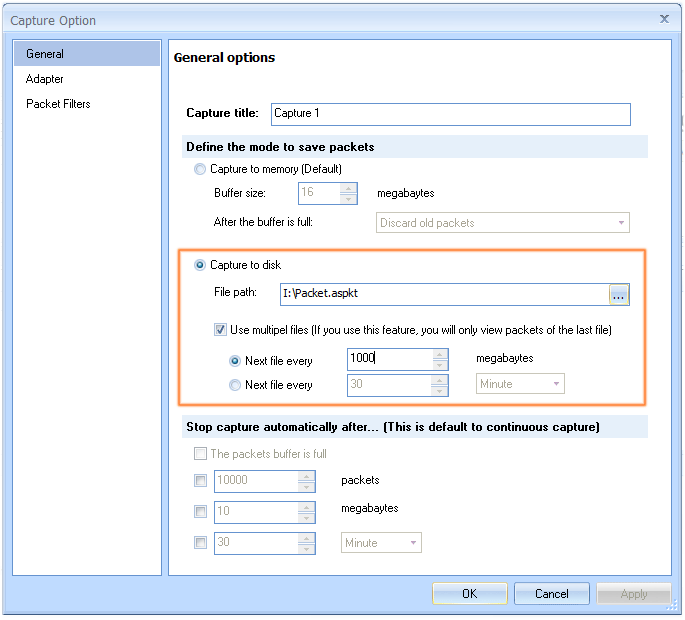To address certain specific network failures, long-time monitoring of the network is required, relying on the baseline of normal network behavior. Therefore, long-time network monitoring is a crucial feature of a network analyzer. Network analysis is a complex task that often requires examining raw packets for detailed analysis. However, without an efficient approach, some network issues cannot be resolved quickly.
Ax3soft Unicorn supports 24×7 long-time network monitoring. It is able to capture all packets and save them into a disk files. We need not to stay with the computer all the time any more. When it needs to view history network traffic, we just need to import the packet files saved into Unicorn and then we can do the post-event analysis work.
To auto save the packets captured into a packet files, First of all we need to configure Unicorn:
- Click Start or Playback button to open Capture Option window.
- Switch to General Page (default) then check the Capture to disk.
- Enter the full packet file path.
- It is default settings to save packets to a single file. If you check Use multiple files, Unicorn can save packets into multiple files.
We will see the General page like figure below:
-
With this function of Unicorn, we can perform long-time monitoring.
Capture all packets in a long period;Save captured packets for post analysis;Know network status of a comparatively long period;Find out the bottleneck and possible vulnerabilities in the network.