Introduction
What is SwitchyOmega?Proxy SwitchyOmega is a proxy extension for Chrome and Firefox browsers that allows you to easily and quickly manage and switch between multiple proxy settings, supporting various proxy protocols such as HTTP, HTTPS, SOCKS4, and SOCKS5.SwitchyOmega only manages proxies and does not provide proxy services itself; it needs to be used with nodes.
Download SwitchyOmega Plugin
Official Github Repository DownloadThe official Github project address for SwitchyOmega is: https://github.com/FelisCatus/SwitchyOmegaThe official download address for SwitchyOmega is: https://github.com/FelisCatus/SwitchyOmega/releases
Note: Beginners are advised to download the stable version, marked as Latest after the version number.
- Files with the .crx extension are suitable for Chrome or Chromium-based browsers
- Files with the .xpi extension are suitable for Firefox or Mozilla-based browsers
Download from Browser App StoreIt is recommended to download Proxy SwitchyOmega for online installation through the browser app store for more convenience.
- Chrome or Chromium-based browsers can be installed online through the Chrome Web Store
- Firefox or Mozilla-based browsers can be installed online through Mozilla Add-Ons
For example, download the latest SwitchyOmega_Chromium.crx file from the Github project download address
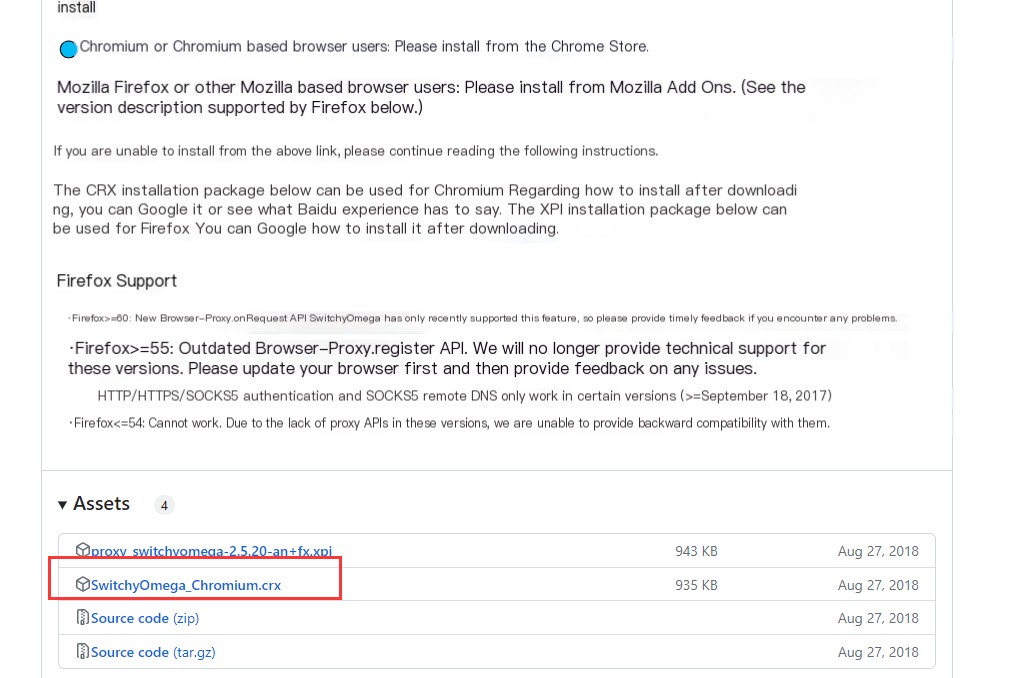 />
/>
Install SwitchyOmega Plugin
Change the suffix of the downloaded SwitchyOmega_Chromium.crx file to SwitchyOmega_Chromium.zip.
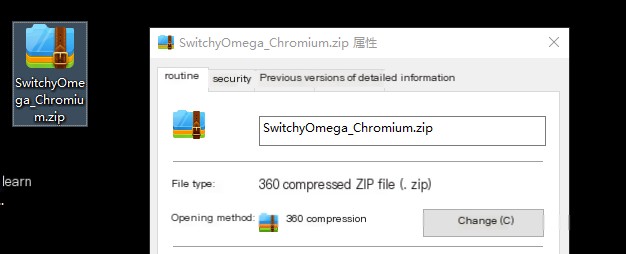 />
/>
Settings – Extensions, drag the SwitchyOmega_Chromium.zip package in front
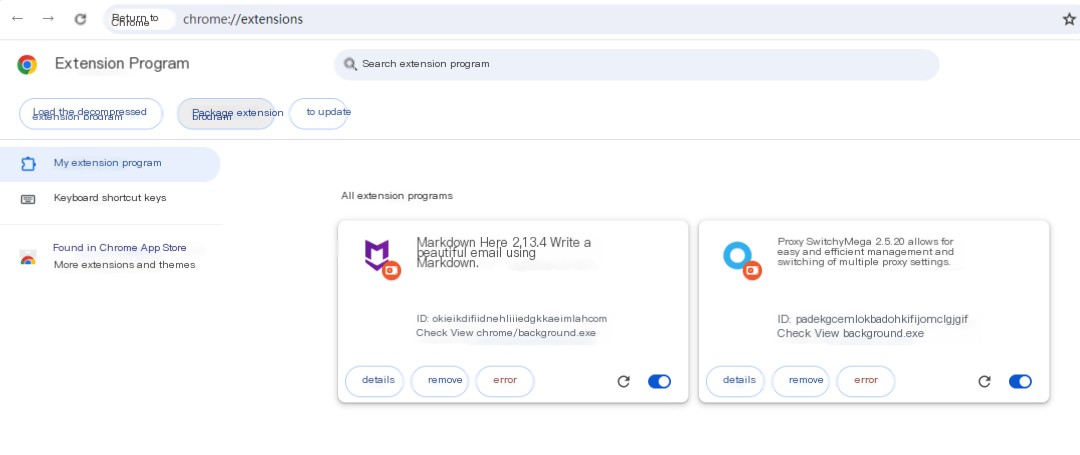
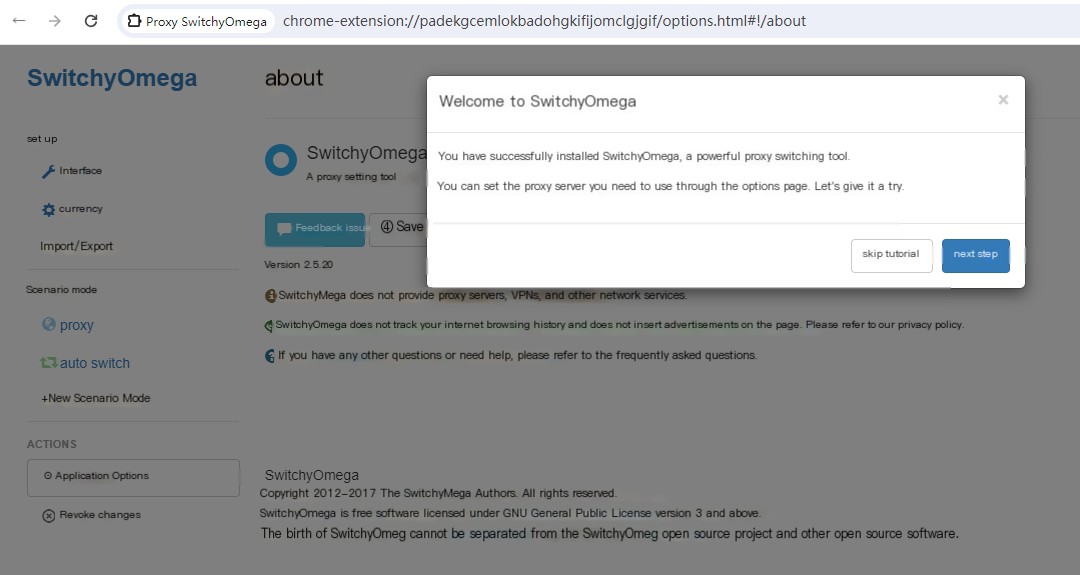
Add Proxy
SwitchyOmega only manages proxies and does not provide proxy services itself; it needs to be used with nodes.Create a new profile – Proxy Server
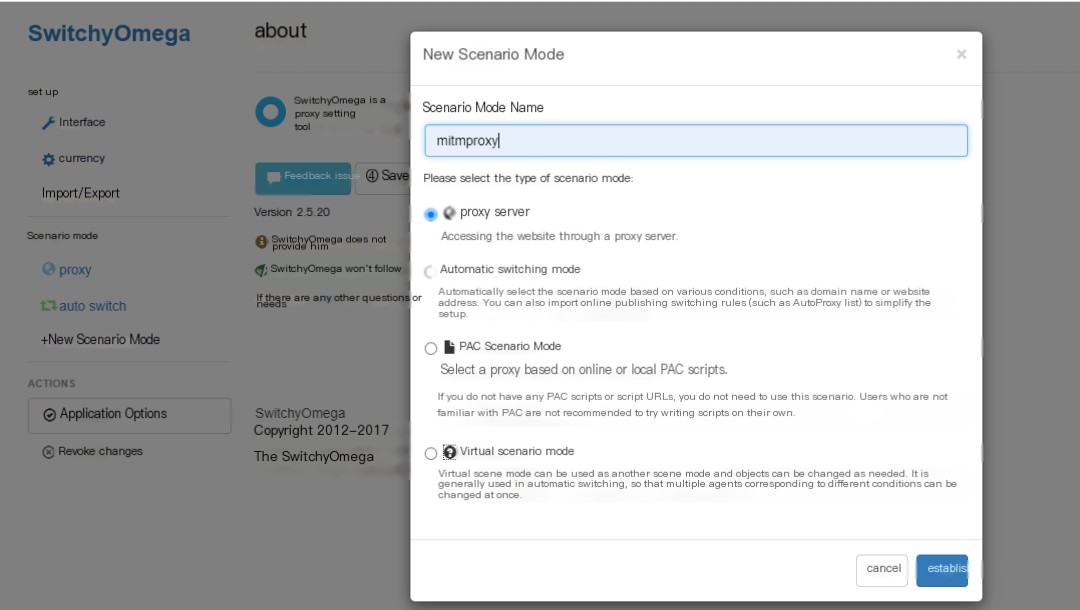
Set the protocol, proxy IP, and port
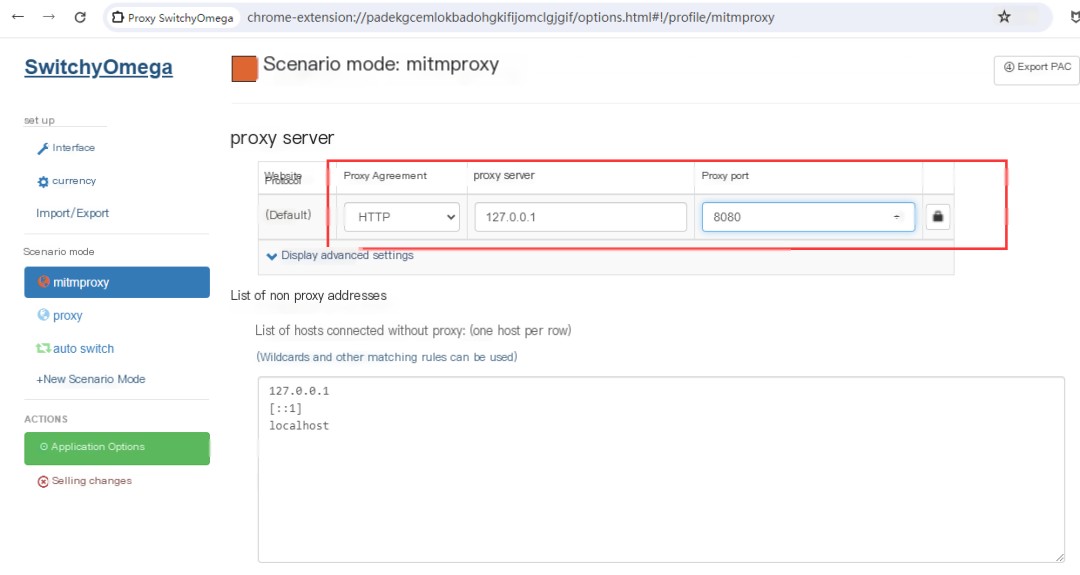
Click Apply Options to save
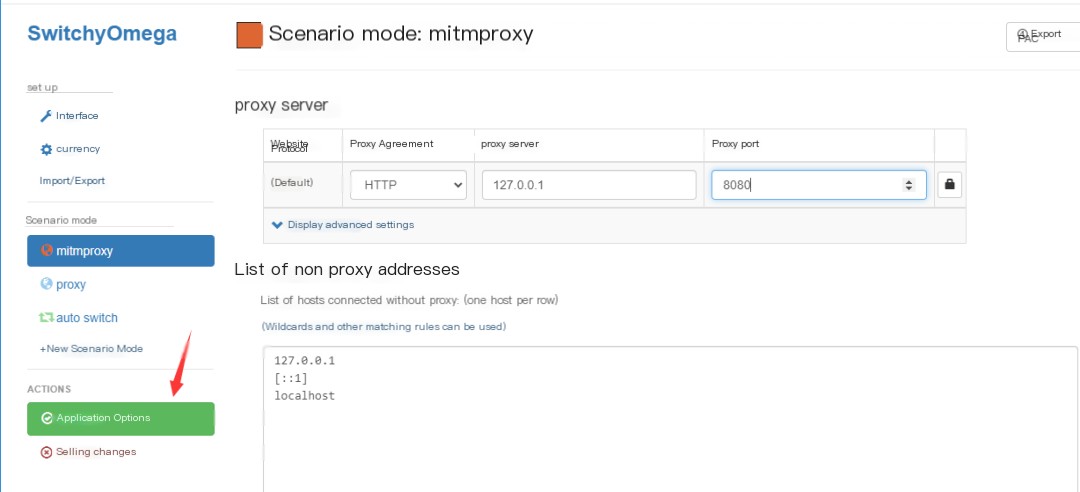
Use Proxy Service in Browser
Switch the browser settings to access websites through the proxy service
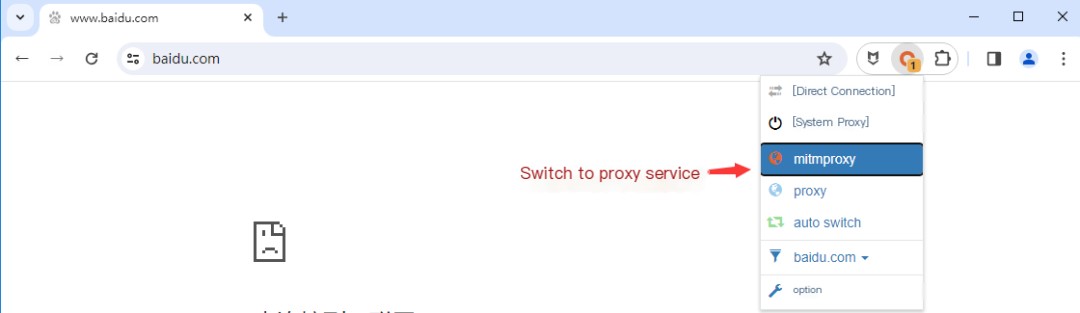
If you don’t want to use the proxy anymore, select Direct Connection

(Note: SwitchyOmega only manages proxies and does not provide proxy services itself; it needs to be used with nodes.)



