Essential Network Scanning Tools for Engineers. Network Scanning Tool are a must-have for network engineers. Utilizing effective tools not only simplifies tasks but also improves results. Today, we’ll explore 10 powerful Network Scanning Tools that can make your job easier and more efficient.
01 Auvik: Network Scanning Tool for Better Visibility

Auvik is a cloud-based Network Scanning Tool that provides enhanced network visibility and control. It automates configuration backup and network monitoring, making it a preferred choice for IT professionals.
The tool also allows users to try it for free for 14 days.
Key features:
- It automates network visibility and IT asset management.
- Visualizes network performance monitoring and aids in troubleshooting.
- It automates configuration backup and restore.
- Easy to navigate the network
- The network can be accessed from anywhere, keeping privacy and security as the main concerns.
- Provides Auvik API interface to facilitate later development.
02 Advanced IP Scanner: Reliable Network Scanning for LAN

Advanced IP Scanner is a trusted Network Scanning Tool for local networks, offering remote device control and easy access to network resources.
Key features:
- Easily access network shares.
- Allows remote control via RDP and Radmin.
- Perform MAC address detection and export the scan results to CSV format.
- The software can remotely power your computer on and off and scan any device on your network.
- No installation required.
03 Angry IP Scanner: Open-Source Network Scanning Tool
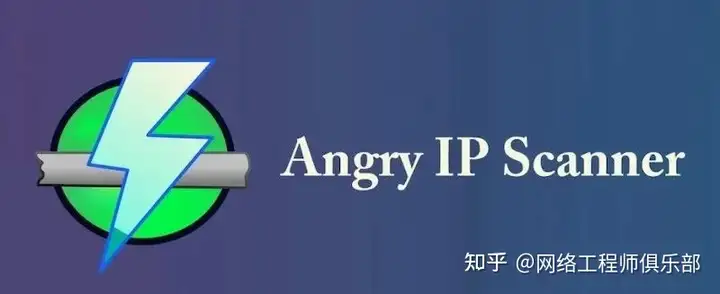
Angry IP Scanner, a free and open-source Network Scanning Tool, is widely used for efficient port scanning and local network exploration.
Key features:
- It is used to scan local networks and the Internet.
- This tool works better with multiple data fetchers.
- Angry IP’s functionality is available for Windows, Mac, and Linux.
- You can easily convert the results into multiple formats.
- Provides a command line interface.
- This tool does not require installation.
04 Intruder: Network Scanning Tool for Vulnerability Detection
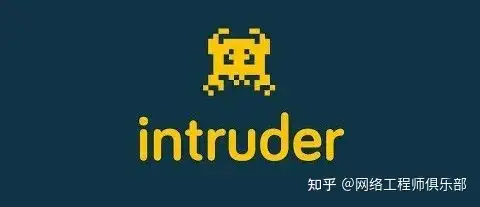
Intruder identifies vulnerabilities and risks in network systems, making it an essential Network Scanning Tool for data security.
Key features:
- It detects threats in progress and reports problems.
- It finds active and unresponsive systems with ease.
- The tool covers identifying vulnerabilities that exist in applications as well as infrastructure systems and authenticated areas.
- It is capable of managing multiple devices and scanning cloud-based storage.
- Provides automatic scanning mechanism for the latest network vulnerabilities.
05 ManageEngine OpUtils
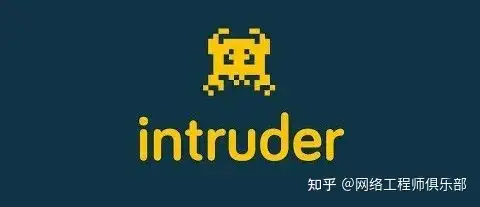
ManageEngine OpUtils is an IP address and switch port manager that has a set of tools and an intuitive GUI to protect your network.
This tool also offers a free version to its users.
Key features:
- Use network protocols such as ICMP and SNMP.
- Can run on Linux and Window servers.
- Troubleshoot network problems in a LAN environment.
- Monitor network processes, traffic statistics, switches, and network resources.
- These features provide data about IP addresses, MAC addresses, and DNS names.
- Provides detailed information about resource usage, system configuration, software listing, and viewing configured traps.
06 Nikto

Nikto is an open source (GPL) web server scanner that performs extensive testing of many activities within your network. It is widely used to run against web servers. It is one of the most reliable programs for finding outdated versions and checking for potentially dangerous files or programs.
Key features:
- This scan feature stores reports in plain text, XML, HTML, NBE, or CSV formats.
- It can detect and scan many reports from input files (including nmap output).
- Identify installed software.
- Provides full HTTP proxy support.
- This tool is great for SSL support (Unix uses OpenSSL or Windows uses ActiveState’s Perl/NetSSL)
07 Nmap

Nmap (Network Mapper) is another free and open source tool for exploring networks, hosts, and security auditing. This tool has limited protection capabilities and may be used for network inventory, service upgrade planning, and checking hosts.
Key features:
- It comes with NSE scripts and evaluates active hosts within the network system.
- Accessible via traditional command line and graphical (GUI) versions, depending on your preference.
- Capable of scanning large networks with hundreds of thousands of machines
- Provides a set of advanced features that can be applied to computer operating systems, including Linux, Windows, and Mac OS X.
- Nmap includes multiple port scanning mechanisms (TCP and UDP), operating system detection, ping scans, and more.
08 OpenVAS

OpenVAS (Open Vulnerability Assessment System) is a vulnerability scanner and component of Greenbone Vulnerability Manager, an important component of any comprehensive security strategy.
It provides vulnerability scanning and management for web servers, scanning the network and identifying problems through detailed reports.
The tool offers a 14-day trial period to users.
Key features:
- Free open source network security scanner.
- Predetermine the tests that are run against a range of hosts, including servers, workstations, and other network devices.
- It supports a wide range of operating systems and network protocols, including TCP/IP, HTTP, HTTPS, SSH, and SNMP.
- The tool uses a client-server architecture where the server runs the vulnerability tests and stores the reports in a central database.
- It provides a user interface for obtaining results and managing vulnerability assessment work.
- Scan options include Full Scan, Web Server Scan, and WordPress Scan.
09 Perimeter 81

Perimeter 81 is a cloud-based tool that provides secure remote access solutions, deploys and manages these solutions, and helps companies of all kinds scale these solutions. The plans start at $8 per month and go up to $12 per month for premium plans.
Key features:
- Create a secure private cloud network that is easily accessible from anywhere, on any device.
- These features provide real-time visibility into network activity and help manage access and security policies.
- Integrate security mechanisms to prevent unauthorized access to sensitive company data, resources or systems.
- It includes a secure web gateway that filters out malicious content and blocks users from accessing risky web-based threats.
- Perimeter 81 is designed to be user-friendly and easy to set up, making it a popular choice for businesses that need to quickly implement a secure remote access solution.
10 PRTG Network Monitor

PRTG Network Monitor is a powerful network monitoring solution developed by Paessler AG for network administrators to track the performance and accessibility of active devices, applications or services.
Key features:
- With customizable dashboards, reports can be tailored as per requirements.
- This feature provides distributed monitoring that delivers up-to-date insights from an unlimited number of remote locations.
- Access and generate detailed reports from anywhere
- Easy installation and quick setup make it a trustworthy tool.
- Alerts and notifications about issues that require real-time resolution
- It supports SNMP, WMI, SSH, HTTP, and SQL.
You can also refer to other popular network scanning tools if you prefer.
For example, Qualys Freescan, Retina Network Security Scanner, Syxsense, SoftPerfect Network Scanner, SolarWinds Network, Device Scanner, Wireshark, etc.



