0. Introduction
Times are changing, and many things have slowly disappeared into the ocean of data. But we won’t forget the internet environment that existed for the purpose of mutual communication and information sharing. In today’s prevalent BS and CS models, we occasionally need to recall the significance and necessity of Peer-to-Peer. Regardless of right or wrong, good or bad, let’s reminisce about it from a purely technical perspective, especially considering its diminishing presence.
This article analyzes and interprets the BitTorrent protocol to foster a better understanding and provide a theoretical basis for further experimentation. **This article does not discuss DHT, PEX, and other content not officially confirmed by BDFL. This content may be discussed in other articles.**
1. Overview
BitTorrent is a protocol for distributing files. Compared to FTP and HTTP, its characteristic is that when multiple downloads of the same file are working simultaneously, the downloaders will upload to each other. Therefore, it can support a large number of download requests without significantly increasing the load on the file source.
2. Components
The official documentation describes the components of a BitTorrent file distribution as follows:
An ordinary web serverA static ‘metainfo’ fileA BitTorrent trackerAn ‘original’ downloaderThe end user web browsersThe end user downloaders
Web server, metainfo file (torrent file), Tracker, “original” downloader (the initial seeder), user browsers, and user downloaders.
Web servers and user browsers are used to distribute and transmit metainfo. This process can also be done in other ways (e.g., sending it to a group chat?).
The Tracker is used to exchange user information.
Download and distribution usually use the same program, both of which can be considered downloaders.
3. Encoding
The specification defines the encoding for strings, integers, lists, and dictionaries. Integers, lists, and dictionaries require type start and end markers. Specifically:
Strings
A string consists of a decimal number representing its length, followed by a colon and the string itself.
Examples:
4:spamcorresponds to the string ‘spam’, where “4” represents the length of the string;5:cloudcorresponds to ‘cloud’;7:tencentcorresponds to ‘tencent’;3:comcorresponds to ‘com’;
Integers
An integer starts with a lowercase letter “i” and ends with a lowercase letter “e”, with the number using decimal.
Examples:
i3ecorresponds to the number 3;i-3ecorresponds to the integer -3;i0ecorresponds to the number 0;
Note: Except for i0e corresponding to the number 0, other numbers cannot start with 0. i-0e is also not allowed.
Mnemonic: int number end
Lists
A list starts with a lowercase letter “l” and ends with the letter “e”.
Examples:
l4:spam4:eggsecorresponds to [‘spam’, ‘eggs’]
Mnemonic: list item:item:… end
Dictionaries
Dictionaries are similar to lists, starting with a lowercase letter “d” and ending with the letter “e”.
Examples:
d3:cow3:moo4:spam4:eggsecorresponds to the dictionary {‘cow’: ‘moo’, ‘spam’: ‘eggs’}
Key types must be strings and are sorted according to string rules.
Mnemonic: dictionary key:value:key:value:… end
Metadata File (Torrent File)
In BitTorrent, the metadata (metainfo) file is the familiar torrent file (.torrent file). For convenience of reading and understanding, the subsequent mentions of torrent and torrent file refer to the metadata file.
Torrent Structure
First, the entire torrent file is a dictionary, with a structure roughly as follows:
{ "announce": "TackerAddressString", "info": { "name": "NameString", "piece length": 262144, "pieces": "hashString...", "length": 3276800 }}Or like this:
{ "announce": "TackerAddressString", "info": { "name": "NameString", "piece length": 262144, "pieces": "hashString...", "files": [ { "length": 4096, "path": ["Folder", "FileName1"] }, { "length": 8192, "path": ["Folder", "FileName2"] }, { "length": 16384, "path": ["Folder", "Subfolder", "FileName3"] } ] }}In detail:
- Announce: The URL of the Tracker server, string
- Info: Dictionary
- Name: UTF-8 encoded string of the suggested name for the saved file (or directory), string
- Piece length: The number of bytes in each file piece, integer
- Pieces: Concatenation of SHA-1 hash values of file pieces. Each piece has a SHA-1 hash of length 20, so this part is a string of 20 times the number of characters.
- Length or Files: This part distinguishes between single-file and multi-file cases. Therefore, length and files **must and can only** exist one, string or dictionary:
- Length: The number of bytes in the file, integer
- Files: As the name suggests, a list. The list contains dictionaries. Dictionary format:
- Length: The number of bytes in the file, integer
- Path: A list of strings indicating the file path, corresponding to subdirectories and filenames in UTF-8 encoding.
Examples
Decoding
According to the specification, a simple parsing program can be completed. Here, Python is used as an example, other languages are omitted, the implementation is as follows:
def decode_bencode(data): # Decode string def decode_string(data): colon_idx = data.index(b':') length_str = data[:colon_idx].decode('utf-8') length = int(length_str) start_idx = colon_idx + 1 end_idx = start_idx + length string = data[start_idx:end_idx] return string, data[end_idx:] # Decode integer def decode_integer(data): end_idx = data.index(b'e') integer_str = data[1:end_idx].decode('utf-8') return int(integer_str), data[end_idx + 1:] # Decode list def decode_list(data): decoded_list = [] data = data[1:] while not data.startswith(b'e'): item, data = decode_bencode(data) decoded_list.append(item) return decoded_list, data[1:] # Decode dictionary def decode_dict(data): decoded_dict = {} data = data[1:] while not data.startswith(b'e'): key, data = decode_string(data) value, data = decode_bencode(data) decoded_dict[key] = value return decoded_dict, data[1:] # Call the corresponding decoding function according to the data type if data.startswith(b'd'): return decode_dict(data) elif data.startswith(b'l'): return decode_list(data) elif data.startswith(b'i'): return decode_integer(data) else: return decode_string(data)Instance
First, let’s look at a torrent created by qBittorrent and its decoded information.
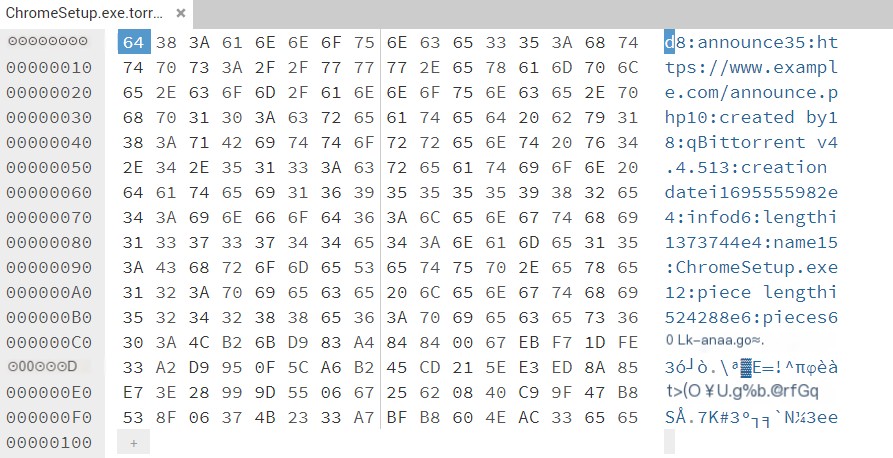 />
/>
{ "announce": "https: //www.example.com/announce.php", "createdby": "qBittorrentv4.4.5", "creationdate": 1695555982, "info": { "length": 1373744, "name": "ChromeSetup.exe", "piece length": 524288, "pieces": b"L\xb2k\xd9\x83\xa4\x84\x84\x00g\xeb\xf7\x1d\xfe3\xa2\xd9\x95\x0f\\\xa6\xb2E\xcd!^\xe3\xed\x8a\x85\xe7>(\x99\x9dU\x06g%b\x08@\xc9\x9fG\xb8S\x8f\x067K#3\xa7\xbf\xb8`N\xac3" }}According to the previous content, this metadata is as follows:
- Tracker address: https: //www.example.com/announce.php
- Piece length: 524288
- File size: 1373744
- Suggested name: ChromeSetup.exe
- Piece hash value: (omitted)
Hash Value Verification
Use the following program to calculate the file hash value:
import hashlibdef calculate_sha1(data): h = hashlib.sha1() h.update(data) return h.hexdigest()def slice_and_hash_file(f, s): h = [] with open(f, 'rb') as file: while True: data = file.read(s) if not data: break h.append(calculate_sha1(data)) return hfile_path = 'ChromeSetup.exe'slice_size = 524288 # For example, here the file is cut into 1024 bytes per sliceslice_hashes = slice_and_hash_file(file_path, slice_size)for i, sha1_hash in enumerate(slice_hashes): print(sha1_hash)Use the program to calculate the hash value of the target file, resulting in the following:
4cb26bd983a484840067ebf71dfe33a2d9950f5ca6b245cd215ee3ed8a85e73e28999d55066725620840c99f47b8538f06374b2333a7bfb8604eac33Consistent with the metadata.
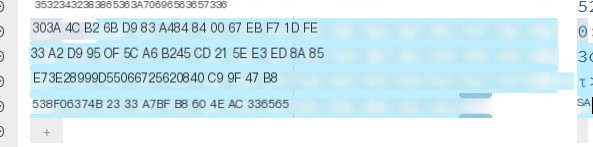 />
/>
In addition, it’s noted that qBittorrent adds the createdby and creationdate key-value pairs during seeding. This content is mainly proposed by other BEPs and supported by corresponding clients. For the current version and content under discussion, this content is not mandatory, and its presence does not pose a significant risk.
Manually Creating a Metadata File
Manually construct a BitTorrent torrent file. Here, a single-file metadata is used as an example, still using the Chrome installer ChromeSetup.exe as an example.
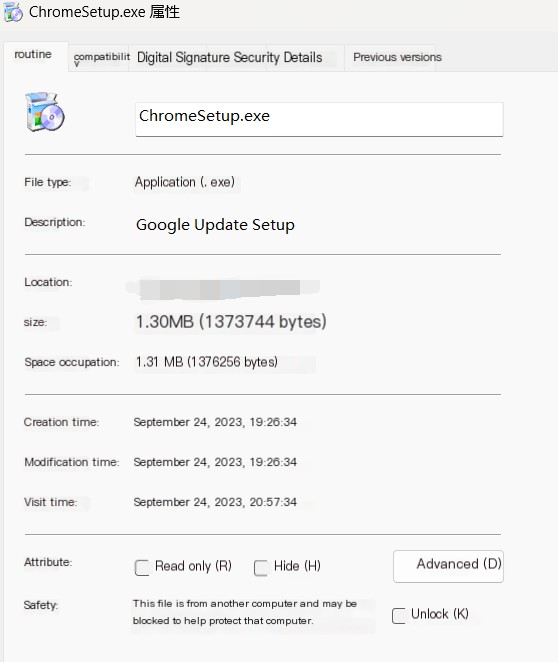
Assuming the tracker address is https: //www.example.com/announce, setting the slice size to 2097152 (2M), confirming the file size is 1373744 bytes, and calculating the file SHA1 as 3b4964c5f6aead8d2aee4818976c041cb485b81b, complete the data structure according to the content:
{ "announce": "https: //www.example.com/announce", "info": { "length": 1373744, "name": "ChromeSetup.exe", "piece length": 2097152, "pieces": b';Id\xc5\xf6\xae\xad\x8d*\xeeH\x18\x97l\x04\x1c\xb4\x85\xb8\x1b' }}Use the following program for encoding:
def encode_bencode(data): if isinstance(data, dict): # Encode dictionary encoded_data = b'd' for key in sorted(data.keys()): encoded_data += encode_bencode(key) + encode_bencode(data[key]) encoded_data += b'e' elif isinstance(data, list): # Encode list encoded_data = b'l' for item in data: encoded_data += encode_bencode(item) encoded_data += b'e' elif isinstance(data, int): # Encode integer encoded_data = f"i{data}e".encode('utf-8') elif isinstance(data, str): # Encode string encoded_data = f"{len(data)}:{data}".encode('utf-8') else: raise ValueError("Unsupported data type") return encoded_dataSave the encoded result to a file. The encoded result is as follows:
b’d8:announce32:https://www.example.com/announce4:infod6:lengthi1373744e4:name15:ChromeSetup.exe12:piece lengthi2097152e6:pieces20:;Id\xc5\xf6\xae\xad\x8d*\xeeH\x18\x97l\x04\x1c\xb4\x85\xb8\x1bee’
Open and verify using qBittorrent. Verification passed.
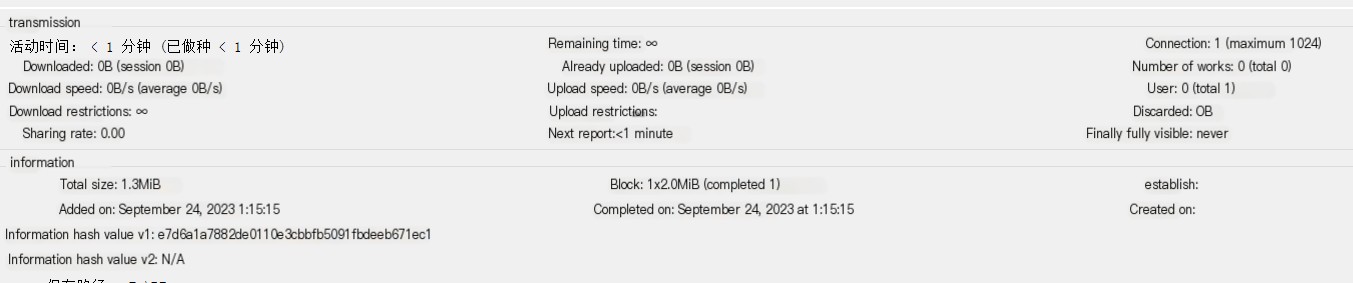
Metadata File – Complete
The first part, Metadata File, is temporarily researched here. The content of Tracker communication and peer communication will be supplemented in subsequent articles. The links will be placed here:



