Hello, long-lost friends! Previously, I created a series where we dissected the RTMP protocol! As for streaming media protocols, the RTSP protocol is also very common. Next, let’s continue by dissecting the RTSP protocol! In this article, we will first gain a simple understanding of the RTSP protocol and provide an overview of its connection process!
1 Introduction to the RTSP Protocol
RTSP, the full English name is Real Time Streaming Protocol, RFC2326, is a real-time streaming protocol, an application layer protocol within the TCP/IP protocol suite! The protocol primarily governs how one-to-many applications effectively transmit multimedia data over IP networks. The RTSP framework is positioned over RTP and RTCP (RTCP is used for transmission control, RTP for data transmission), using TCP or UDP to complete data transmission!
2 Basic Interaction Process of RTSP
Suppose we now want to send a request to an RTSP server to obtain data. The basic process is as follows:
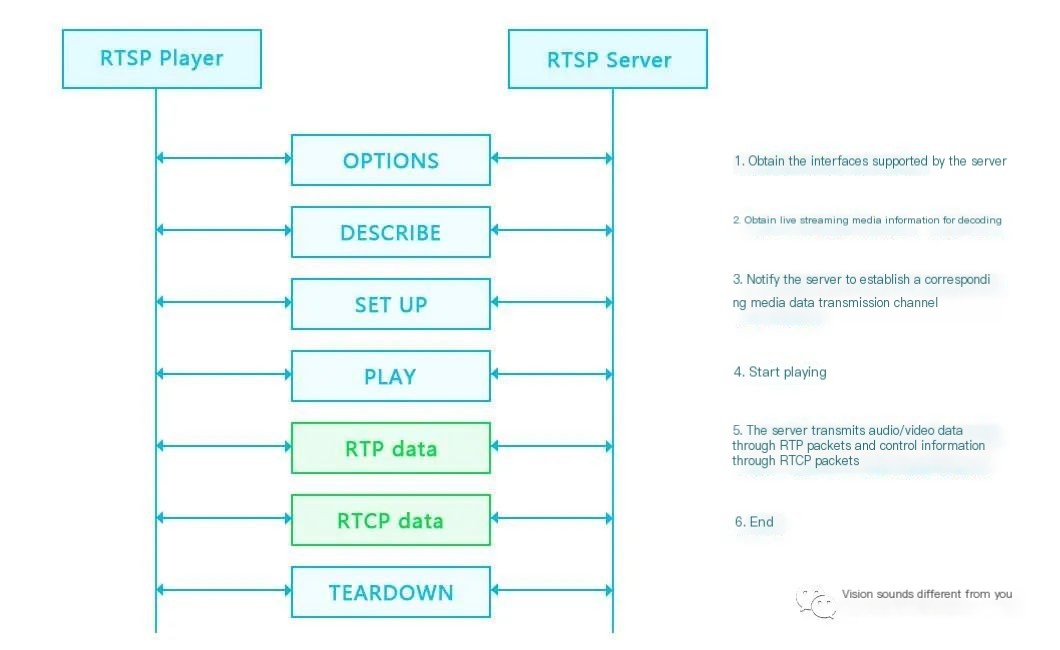 >
>
OPTIONS
C—>S
The client sends OPTIONS to the server, requesting available methods.
S—>C
The server replies to the client, with a message containing the currently available methods.
DESCRIBE
C—>S
The client requests a media description file from the server, generally initiated through a URL starting with RTSP, formatted as SDP.
S—>C
The server replies to the client with an SDP file. This file informs the client about the audio and video streams available on the server and attributes such as codec information, frame rate, etc.
SETUP
C—>S
The client sends a request to establish a connection to the server, requesting to create a session connection in preparation for receiving audio and video data. The request information describes whether the expected audio and video data packets should be transmitted via UDP or TCP, specifies RTP, RTCP ports, and whether it is unicast or multicast!
S—>C
Once the server receives the client’s request, it determines the ports for control data and audio/video data based on the ports requested by the client!
PLAY
C—>S
The client requests the server to play the media.
S—>C
The server responds to the client with 200 OK! Then it starts sending data through the ports specified in the SETUP!
TEARDOWN
C—->S
When ending playback, the client sends a termination request to the server.
S—>C
After the server receives the message, it sends 200 OK to the client and then disconnects.
The above process covers the basic RTSP workflow. Of course, RTSP also includes other parameters such as PAUSE, SCALE, GET_PARAMETER, SET_PARAMETER, etc.
3 RTSP Packet Capture Example
Finally, the usual practice: protocol analysis and study are inseparable from packet capture, and packet capture is inseparable from Wireshark! Here’s a snapshot of an RTSP packet capture for a visual feel!
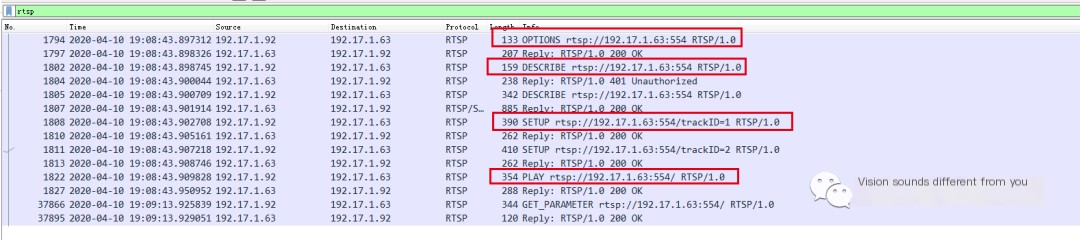 >
>
That’s the end of this article. After this article, we have a general understanding of RTSP, and our subsequent articles will delve into more details! In the following articles, we will first introduce the message formats of RTSP and the format of SDP, and then provide detailed explanations and introductions for each message! Stay tuned!



