Hello, everyone, great to see you again. I am your friend, Full Stack Jun, here with the Xiaobing Ethernet Tool.
Xiaobing Ethernet Tool is a packet sender for the Windows platform.
This software is compact, easy to use, open-source, and free.
The functions of this software include:
The main interface of the software is as follows:
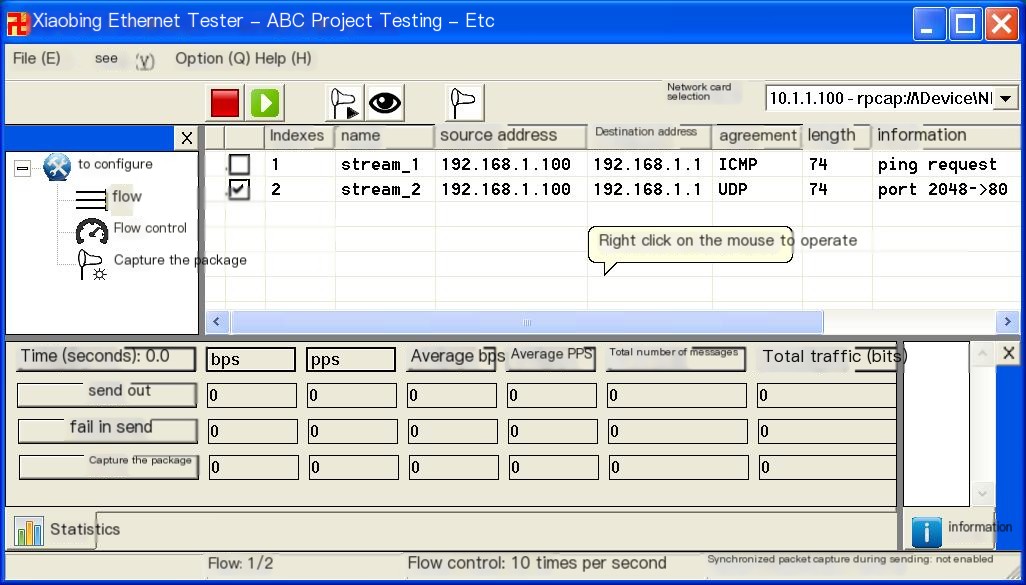
Alright, let’s take a look at the various features of this software together.
1. Create or Edit Packets
In the list box on the right side of the main interface, right-click and follow the menu prompts to create a new packet or edit an existing one.The packet editing interface is shown below:
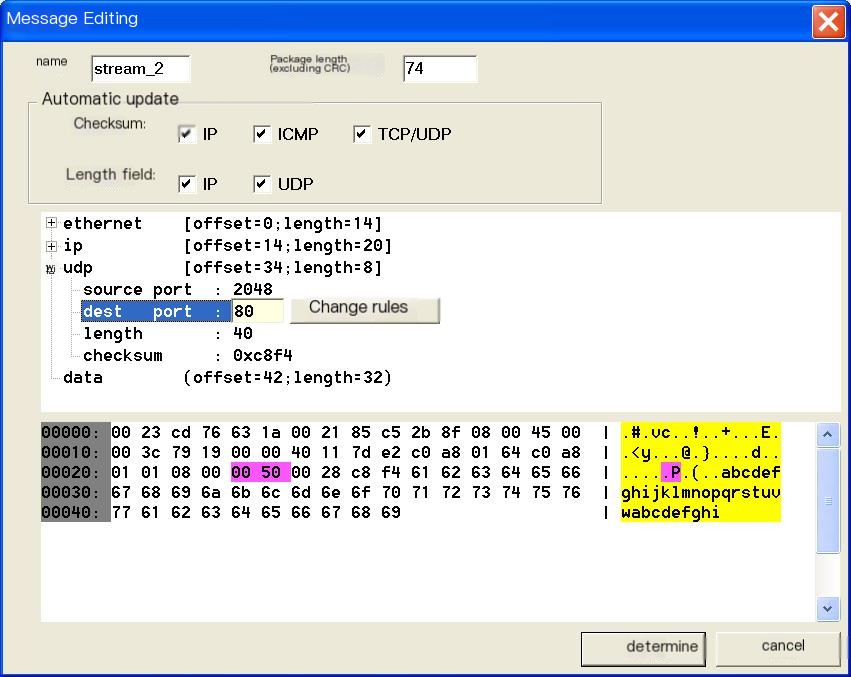
. Supports construction and editing of packets like Ethernet (including VLAN), ARP, IP, ICMP, UDP, TCP, IPv6, etc.. Supports protocol fields of packets (like UDP port numbers) to change according to rules when sending packets.. Supports importing packets from archive files of tools like Ethereal, Wireshark.. Supports importing packets from the packet capture results of this tool itself.. Supports exporting packets as Ethereal, Wireshark format (i.e., pcap format) archives.
2. Send Packets
Select the edited packet you want to send and click the send button on the toolbar to send the packet.
When sending packets, the lower part of the interface will display the send and capture statistics.
If you want to capture packets while sending (for instance, to see the response packets from the other side), you can select the “Capture simultaneously while sending” button.

If you want to control the sending rate, click on the left side’s flow control and proceed to set it.
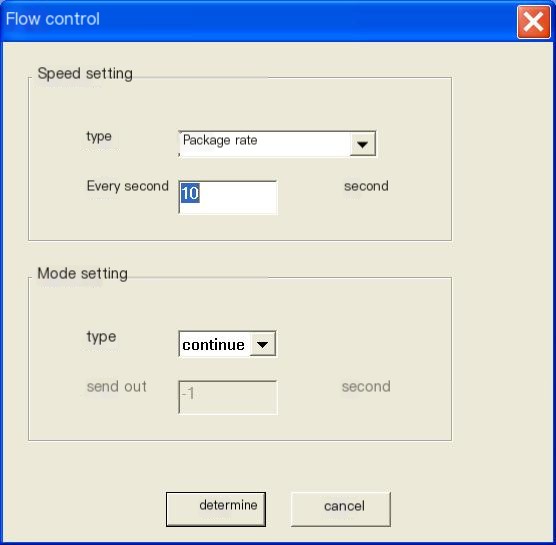
3. Capture Packets
Click the “Independent Capture” button on the toolbar to capture packets.

Click “View Results” to see what has been captured.
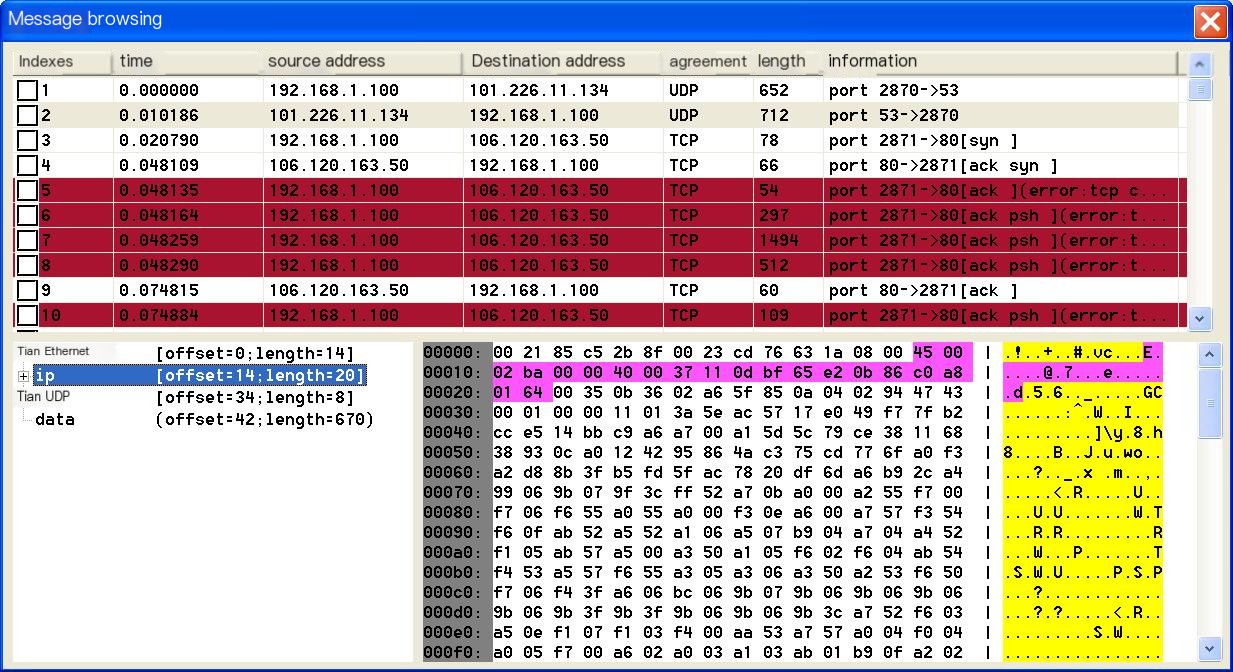
Select a packet, and right-click to perform operations on the packet.For instance, import it as a stream for editing or save it as an Ethereal or Wireshark format archive.
Users can configure packet capturing to capture specific packets.

4. Saving Configurations
Users’ configurations, including streams, flow control, capture information, can be saved as a configuration file with the .etc suffix.The configuration file used last time will be automatically opened when the software is launched next time.Of course, you can also open other configuration files through the file menu.You can also open it by dragging the configuration file into the main interface of the software with your mouse.
5. Sending Jumbo FramesTo send jumbo frames, you just need to configure MTU settings for the network card.
In Linux, configure the network card using the command ifconfig eth0 mtu 9000.In Windows, configure it as shown in the following picture.
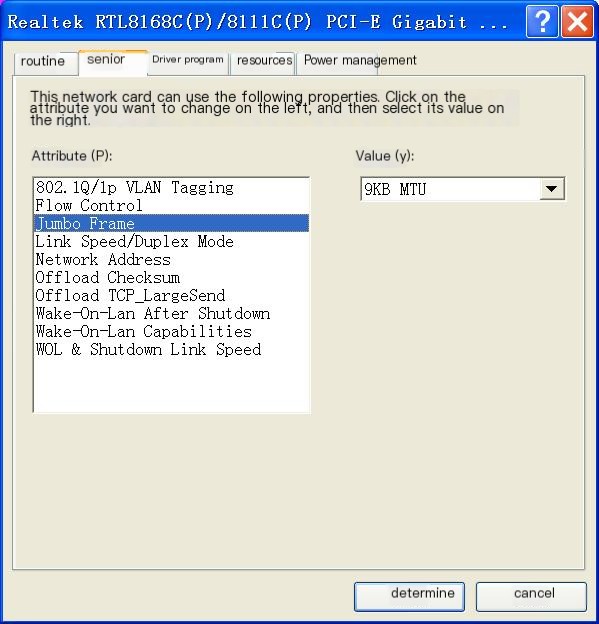
6. Linux Users
If you want to use this software on Linux, you can refer to the following website:
Alright, that’s a brief introduction to this software.
Download link for this software:



